Encountering the error message api-ms-win-crt-runtime-l1-1-0.dll is missing can be frustrating as it can prevent you from running certain applications or games on your Windows system. However, there are several steps you can take to resolve this issue.
- Install Windows Updates: Ensure that your operating system is up to date by installing the latest Windows updates. Microsoft often releases updates that include important system files, including the necessary DLL files. Go to Settings > Update and Security > Windows Update and click Check for updates. Install any available updates and restart your computer if prompted.
- Install Microsoft Visual C++ Redistributable: The api-ms-win-crt-runtime-l1-1-0.dll file is part of the Microsoft Visual C++ Redistributable package. Download and install the latest version of the redistributable package from the official Microsoft website. Make sure to select the appropriate version based on your system architecture 32-bit or 64-bit. After installation, restart your computer and check if the error still persists.
- Repair or Reinstall the Application: If the error occurs with a specific application or game, try repairing or reinstalling it. Go to the Control Panel, navigate to Programs or Programs and Features, find the application causing the error, and choose the option to repair or uninstall. If repairing does not work, uninstall the application and then reinstall it from a trusted source. This process ensures that the necessary DLL files are properly installed.
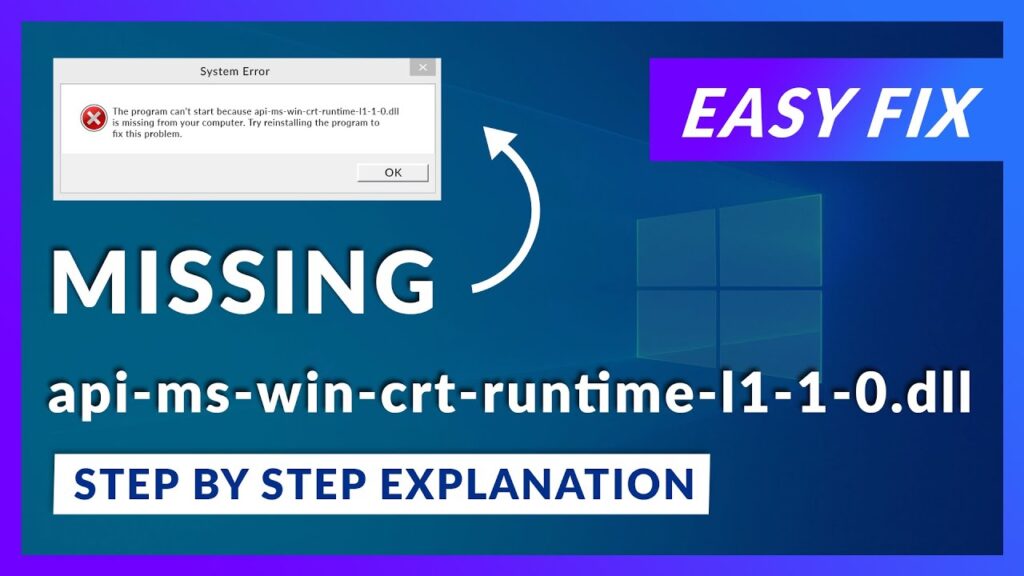
- Run System File Checker SFC Scan: The System File Checker is a built-in Windows tool that scans for and repairs corrupted system files. Open the Command Prompt as an administrator, type sfc /scannow without quotes, and hit Enter. Let the scan complete, and if any corrupted files are found, the tool will attempt to fix them. Restart your computer once the scan is finished.
- Perform a Clean Boot: Conflicts between applications or services can sometimes lead to DLL errors. Perform a clean boot to start your computer with minimal drivers and startup programs. This can help identify any software conflicts causing the missing api-ms-win-crt-runtime-l1-1-0.dll missing Instructions for performing a clean boot can be found on the Microsoft support website.
- Restore the DLL File from Recycle Bin: If you recently deleted the DLL file, check the Recycle Bin. If you find the file there, restore it to its original location. However, exercise caution when restoring files from the Recycle Bin, as they may have been removed for a valid reason.
- Seek Professional Help: If the above solutions do not resolve the issue, it is recommended to seek assistance from a computer technician or contact the software developer’s support team. They may have additional troubleshooting steps or specific solutions for the missing DLL error.
It is important to note that manually downloading DLL files from untrusted sources is not recommended. Always obtain DLL files from official sources or through legitimate software installations to ensure their integrity and security.